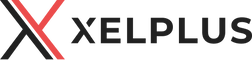Automate with Power Query & Power Automate
Your Instructor
My courses & tutorials are for ambitious beginners and professionals who want to upgrade their data analysis skills. If you hate doing things manually, you’ll love my approach.
I don’t just want to show you solutions to specific problems, but to teach you to find solutions to ALL your future data analysis problems.
On my YouTube channel, I share Office Productivity tips & tricks based on questions I get from our online community & professionals at my training sessions.
I am a Certified Microsoft Excel Expert and was given the Microsoft MVP award in 2017. I have over 15 years of experience implementing and training users on Management Information Systems of different sizes and nature - these include SAP BW and Oracle HFM.
My background is: Masters in Economics, Economist, Consultant, Oracle HFM Accounting Systems Expert & Project Manager. My passion is teaching and solving difficult Excel problems. I am also addicted to learning and enjoy taking online courses on a variety of topics.
I founded my online learning company, XelPlus, in 2015. Our aim is to help you gain the knowledge you need so you can create useful tools, solve problems and get more done.
Let's start now.
Course Curriculum
-
StartWelcome & How to Get the Most Out of This Course (3:50)
-
Start⚙️ How to Use the Platform for Best Learning Experience
-
Start🔍 Looking for a Specific Topic? Use the Transporter!
-
Start❗Important Power Query Editor Settings & Other Useful Info
-
Start👆 One-Click Method to Change Source for Multiple Queries (11:19)
-
StartCombine Multiple PDF Pages into One Table (Dynamic vs Static Approach) (10:16)
-
StartImporting PDF: Multi-Page Tables with Floating Rows Between Pages (11:31)
-
StartDiscover Powerful Features to Clean Messy PDF Data (Table of Contents) (11:51)
-
StartFind and Extract Tables From PDFs No Matter Where They Are (8:55)
-
StartBulk Import Multiple PDF Files From Folder (The Method)
-
StartBulk Combine PDFs and Extract Values From Different Locations (Contracts) (12:20)
-
StartBulk Combine PDF Payslips & Create a Dashboard (Messy PDFs)
-
StartImport Sheets Between Two Tabs: 3-D Reference Power Query (6:31)
-
StartCreate a Pivot Table From Multiple Tables in the Current File (6:29)
-
StartAppending Vs Merging Vs Relationships - When to Use Which When Combining Data
-
StartHow to Use Results of Pivot Tables in Reports (GETPIVOTDATA vs Direct Reference) (8:38)
-
StartProfessional Pivot Tables (Formatting Tips to Take Your Pivot Tables to Another Level)
-
StartSplit Pivot Tables to Multiple Categories (ONE Click Solution) (7:29)
-
Start🆕 Enjoying the Course so far? Refer a friend and get 30% off your next XelPlus purchase!